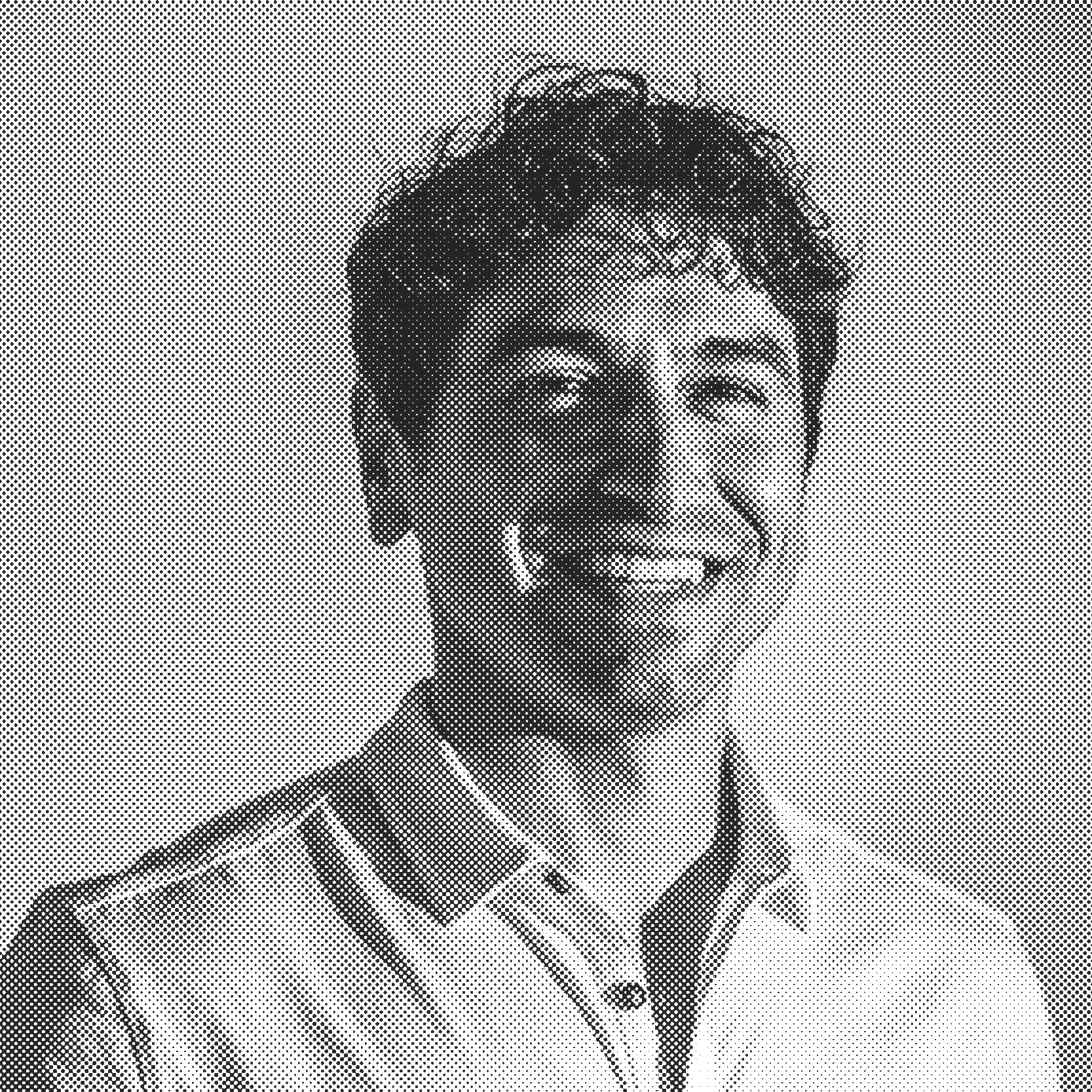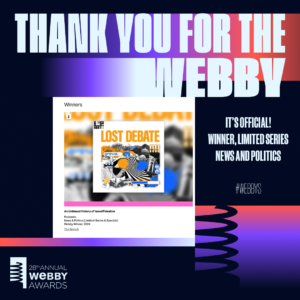In response to my newsletter on lifelong learning, I’ve gotten a ton of questions about the recommended resources for people trying to level up their productivity and learning. So I’ll take this opportunity to share what’s worked for me. In a separate post, I will share books and courses. Here, I’ll focus mostly on applications and tools.
Opal: This app will block any app on your phone whenever you want it to. I set it to block Instagram (the only social media app on my phone) from 8am to 5pm every day.
Timer Lock Container: I also have a plastic container with a timer. I place my phone in this contraption for 2-3 hours every morning when I am focused on deep work.

Centered: This website facilitates focus sessions. You clock in as part of a group, and each work independently, gaining points for stringing together many productive blocks. You can also set the app to block most other websites and apps on your computer and phone.
Focusmate: This website arranges “focus dates.” You are assigned a remote partner, and each commit to completing a task or project during the session – writing, chores, fitness, music, etc… The one rule is you must stay on camera and work the entire time.
Zoho Notebook: I tend to use a project-based organizational system (as opposed to a subject-based organization method). And though I use Apple Pages, MS Word, and Google Docs for final versions of documents, I tend to keep most of the embryonic work in a system called Zoho Notebook. Here’s what this looks like in practice:
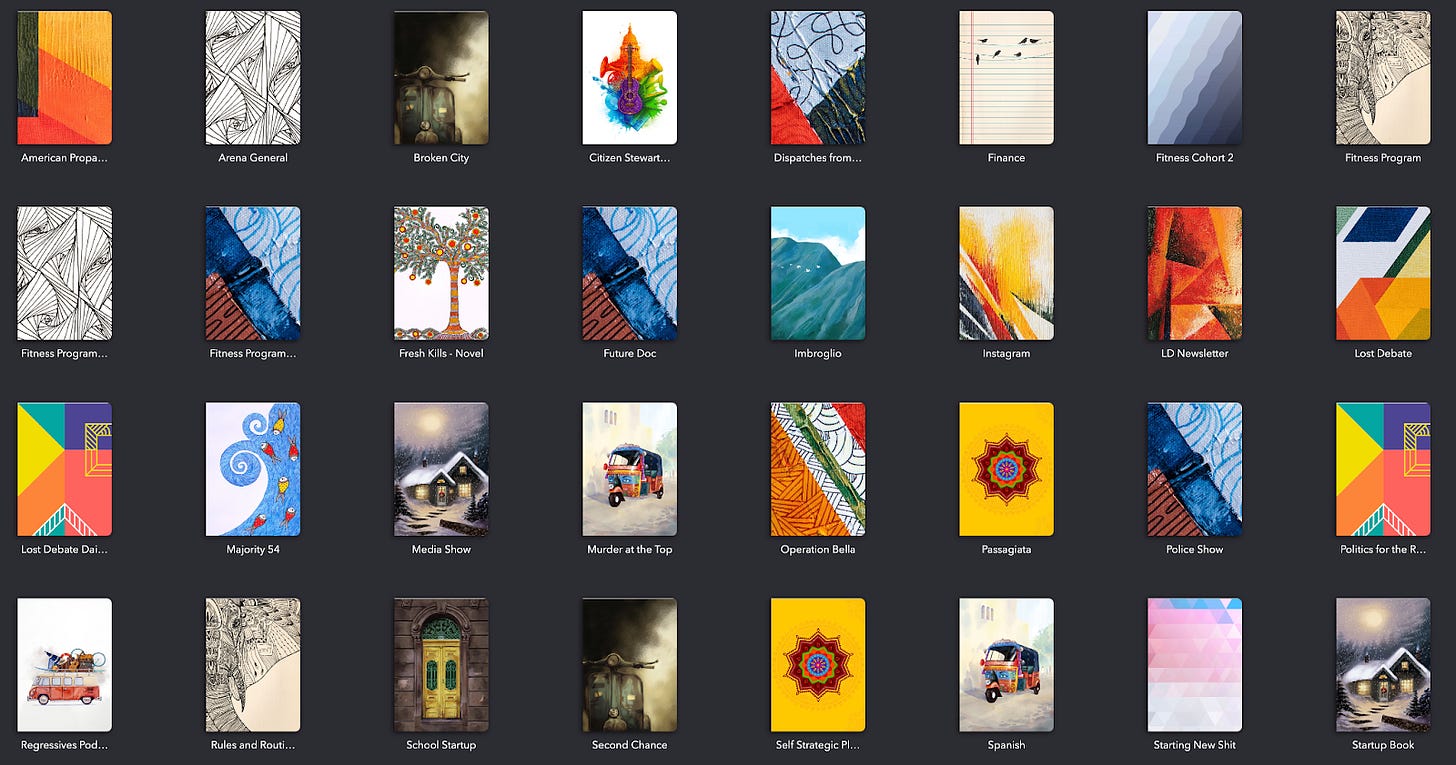
Why do I use this system? For one, it’s beautiful. Each “notebook” has a unique and engaging cover, and the interface makes me excited to open it.
The risk in using this tool is that Zoho is a less established company than many alternatives, so if it ever goes out of business, I could lose a lot of important work.
In case you are wondering, here’s what the inside of a given notebook looks like.
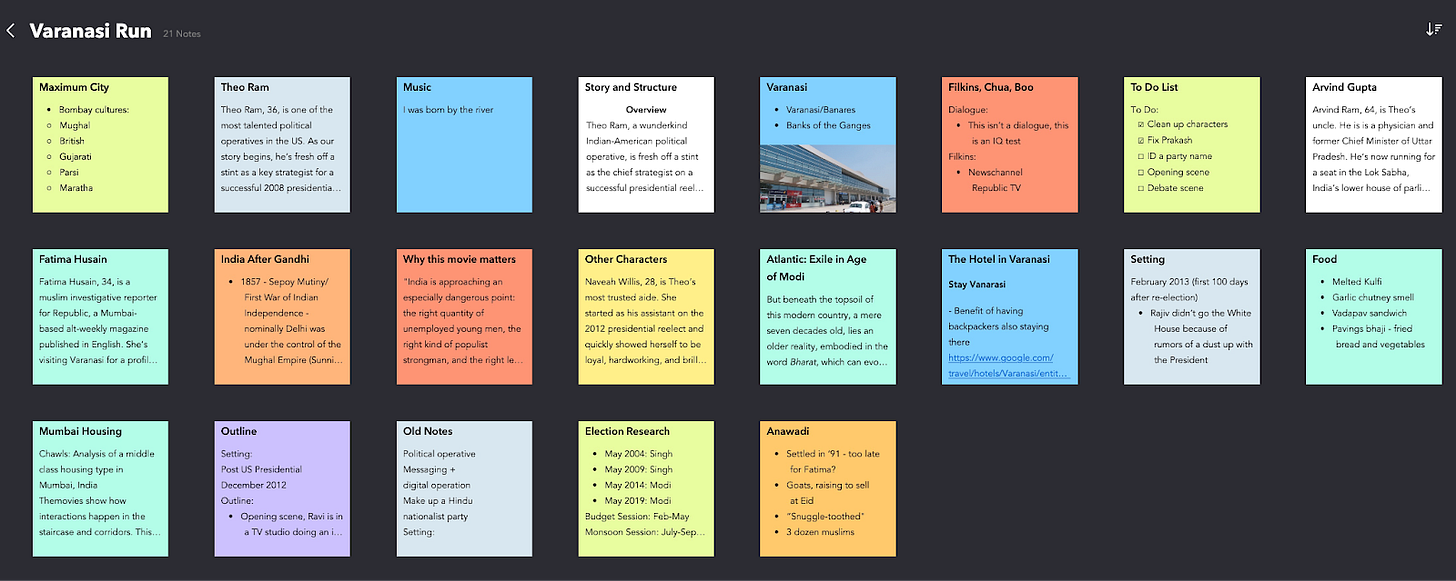
This one is from a movie I started to write during the pandemic called “Varanasi Run.” I paused the project because I needed to travel to India to finish it.
Instapaper: I use this to clip news articles. The app saves them for later reference and relieves me of the need to keep multiple tabs open.
Noa: This app translates articles to audio. They include most publishers, like the New York Times, Bloomberg, Washington Post, etc…
Grammarly: A solid grammar editing program that also scores your writing. Be careful, as it often suggests nonsensical edits.
12 Foot Ladder: This gets you past the paywalls of many news sites. I pay for most of my news, but use this for extremist sites that I refuse to pay.
Journaling: I use a physical journal and tend to use the morning pages method.
Book Notes: After reading a book, I translate my notes to Pages documents. I tend to keep one pages document per book and then transfer key ideas into certain “writing guides” I keep for myself. Here’s a screenshot from the “metaphor” guide I keep for myself in Zoho:
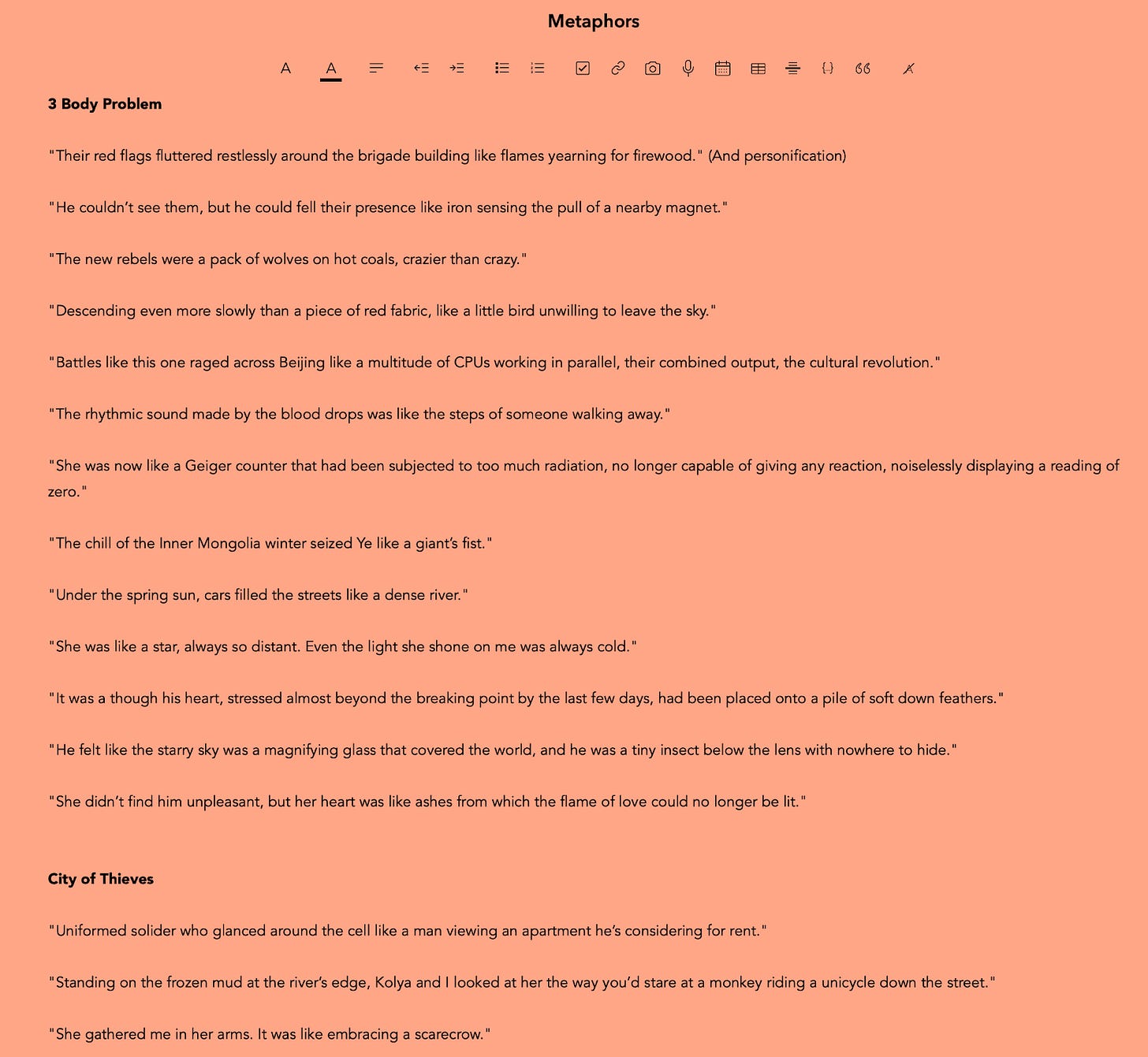
Style Guide: I keep and update my own style guide that the teams at Arena and The Branch also use. It pulls from a bunch of external sources (a lot of the work is not my original stuff). Read it here.
Fitness Group: I’d mentioned in last week’s post about a fitness group I’ve started where we track workouts and habits as individuals and in teams. If you are interested in learning more about that, email me.
Apps I am testing but not committed to:
- Roam: Key feature is bidirectional linking. More here on interesting ways to use it.
- Superhuman: So many people have recommended this email tool to me, but I can’t seem to get into it.
- Freedom: This app blocks the internet on my computer whenever I turn it on. You can enable a preference that prevents you from overriding the system.
That’s it for now. Share your favorite tools.